谷歌浏览器GoogleChrome是由Google公司开发的一款设计简单、高效的Web浏览工具,目前浏览器市场占有率绝对第一,谷歌浏览器带给用户高速、稳定、安全的网络浏览体验。


谷歌浏览器(Google Chrome)是Google公司开发的网页浏览器。该浏览器是基于其他开放原始码软件所撰写,包括WebKit和Mozilla,目标是提升稳定性、速度和安全性,并创造出简单且有效率的使用者界面。Google Chrome支持多标签浏览,每个标签页面都在独立的“沙箱”内运行,在提高安全性的同时,一个标签页面的崩溃也不会导致其他标签页面被关闭。
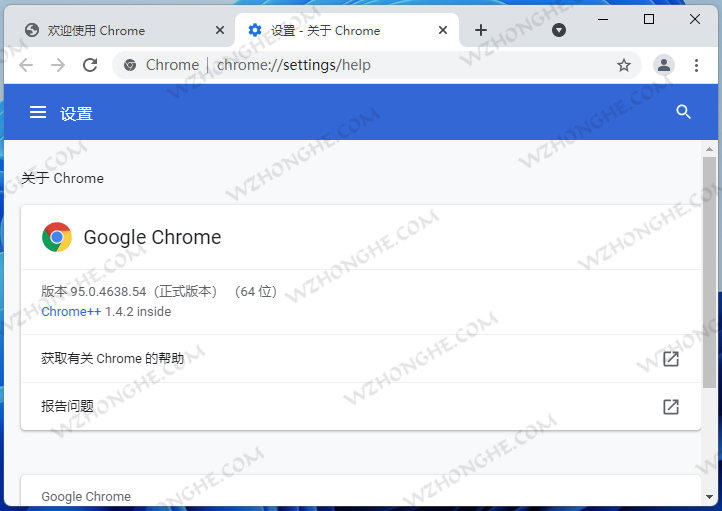
新版变化
Chrome Releases
https://chromereleases.googleblog.com
v109 开始是支持 Win7/8的最后一个 Chrome 版本
v90 开始AV1视频编码技术,高清视频占用大幅减小
v88 开始永久停止Flash插件支持,相关代码彻底移除
v87 内部代码支持 Adobe Flash Player 插件的最终版
v86 开始恢复地址栏中URL的 HTTP、HTTPS、WWW 前缀方法
﹂现在最新版只需:地址栏右键->选择->总是显示完整网址即可
v83 开始可开启安全DNS
﹂chrome://flags里的Secure DNS lookups项取消
﹂现在设置-隐身设置和安全性-高级-使用安全DNS
v81 开始新增标签分组功能
﹂chrome://flags/#tab-groups //改Enabled开启
v80 开始新增拦截高负载广告
﹂chrome://flags/#enable-heavy-ad-intervention //改Enabled开启
v79 开始新增多线程下载功能(Parallel downloading)
﹂chrome://flags/#enable-parallel-downloading //改Enabled开启
v77 开始又增加了个隐藏地址栏URL的HTTP、HTTPS及WWW前缀项
﹂chrome://flags/#omnibox-ui-hide-steady-state-url-trivial-subdomains //改Disabled
v76 开始隐藏地址栏中URL的HTTP、HTTPS及WWW前缀(恢复方法)
﹂chrome://flags/#omnibox-ui-hide-steady-state-url-scheme-and-subdomains //改Disabled
v73 开始禁止本地拖拽crx扩展程序安装(仍然可通过扩展程序加载解压的扩展程序安装)
v71 开始完全禁用Adobe Flash Player PPAPI插件(强制启用需用 chrome++增强软件)
﹂chrome://flags/#enable-ephemeral-flash-permission //改为Disabled(仅限低版本)
v57 开始不再内置chrome://plugins/ 命令行进入界面
v54 开始不再内置Adobe Flash Player PPAPI插件
v50 开始不再支持Windows XP
v45 开始不再支持Adobe Flash Player NPAPI插件
# Chromium内核浏览器实验室功能特性运行参数: https://peter.sh/experiments/chromium-command-line-switches --user-data-dir="Data" //数据重定向存储当前目录 --user-data-dir="..\Data" //数据重定向存储到上层目录 --disk-cache-dir="Cache" //缓存重定向存储存当前目录 --no-first-run //不显示首次运行向导 --force-local-ntp //强制本地NTP --disable-logging //禁用记录日志 --disable-breakpad //禁用崩溃报告 --no-report-upload //不发送匿名数据 --*-*-url="0.0.0.0" //强制指向无效地址 --bwsi //开启访客模式 (无扩展无登录同步) --enable-ftp //允许ftp (88版本后不支持) --disable-notifications //禁用网页通知 --make-default-browser //设置默认浏览器 --enable-leak-detection //加载网页检测泄露 --disable-component-update //禁止组件更新 --disable-background-networking //禁用后台联网检查更新 --enable-potentially-annoying-security-features //各种安全优化 # 追加参数优化启动Chrome快捷方式示例: chrome.exe --user-data-dir=Data --disk-cache-dir=Cache --no-first-run --enable-ftp --enable-gpu-rasterization --enable-leak-detection --enable-potentially-annoying-security-features --disable-component-update --disable-crash-reporter --disable-breakpad --disable-background-networking --disable-logging --disable-notifications --no-report-upload --print-to-pdf-no-header --save-page-as-mhtml --site-per-process --crash-server-url="0.0.0.0" --force-update-remote-url="0.0.0.0" --google-url="0.0.0.0" --trace-upload-url="0.0.0.0"
下载地址
Google Chrome 131.0.6778.140 Stable 官方最新正式版 (2024/12/11)
:: 有更新组件的最新官方企业版安装包,新版国内高速下载直链地址
64位 https://edgedl.me.gvt1.com/dl/chrome/install/googlechromestandaloneenterprise64.msi
32位 https://edgedl.me.gvt1.com/dl/chrome/install/googlechromestandaloneenterprise.msi
:: 此链接是无更新组件的正式版离线安装包,单个正式版国内高速下载地址
Google Chrome v109.0.5414.168 官方正式版离线安装包2023年10月推送(支持Win7的最终版)
Chrome++ / MyChrome (Chrome增强软件便携补丁/Chrome离线安装包下载工具辅助功能箱)
https://423down.lanzouo.com/b0f19ghqf
Google Chrome浏览器官方最新版,所有渠道版本,无更新组件的离线安装包第三方查询地址!
https://chrome.noki.eu.org/
https://github.com/lyonna/ChromeOfflineInstallerDownloadAPI
Chrome浏览器增强软件Chrome++(源码备份)
https://github.com/icy37785/chrome_plus
免责声明:
本站提供的一切软件、教程和内容信息仅限用于学习和研究目的;不得将上述内容用于商业或者非法用途,否则,一切后果请用户自负。本站信息来自网络收集整理,版权争议与本站无关。您必须在下载后的24个小时之内,从您的电脑或手机中彻底删除上述内容。如果您喜欢该程序和内容,请支持正版,购买注册,得到更好的正版服务。我们非常重视版权问题,如有侵权请邮件admin@wzhonghe.com与我们联系处理。敬请谅解!
未经允许不得转载:无中和wzhonghe.Com » Google Chrome 谷歌浏览器 v131.0.6778.140 官方正式版

 无中和wzhonghe.Com
无中和wzhonghe.Com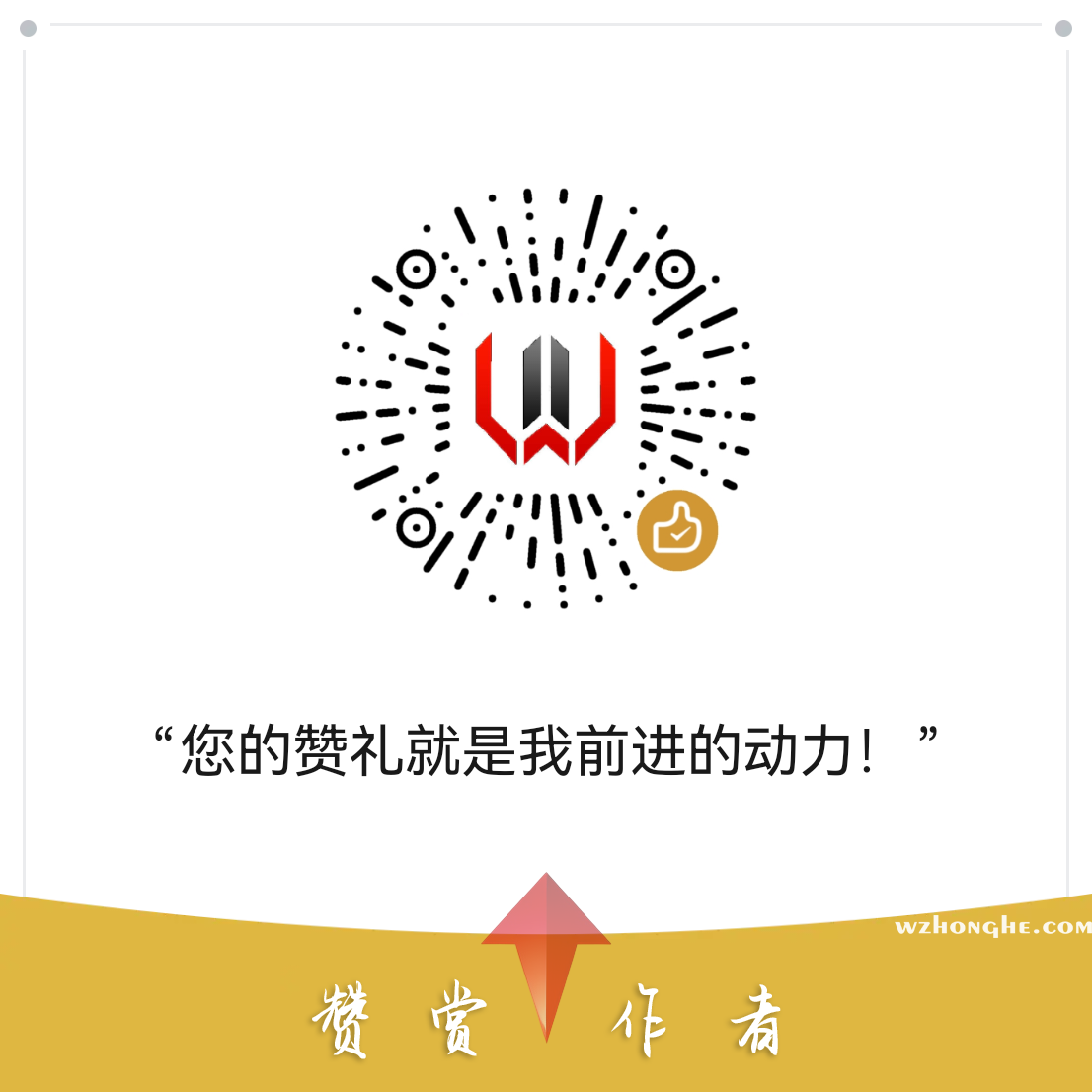 微信关注,获取更多
微信关注,获取更多 




Hello.This post was really motivating, particularly since I was investigating for thoughts on this issue last Friday.
Sweet web site, super pattern, really clean and employ pleasant.
I think other website proprietors should take this web site as an model, very clean and great user genial style and design, let alone the content. You’re an expert in this topic!